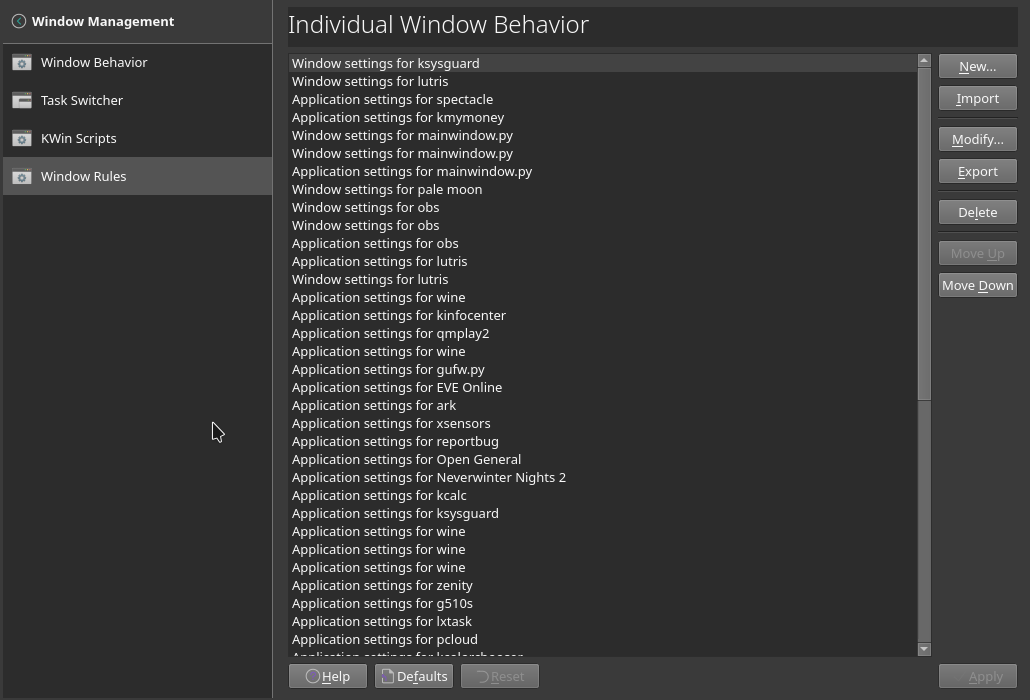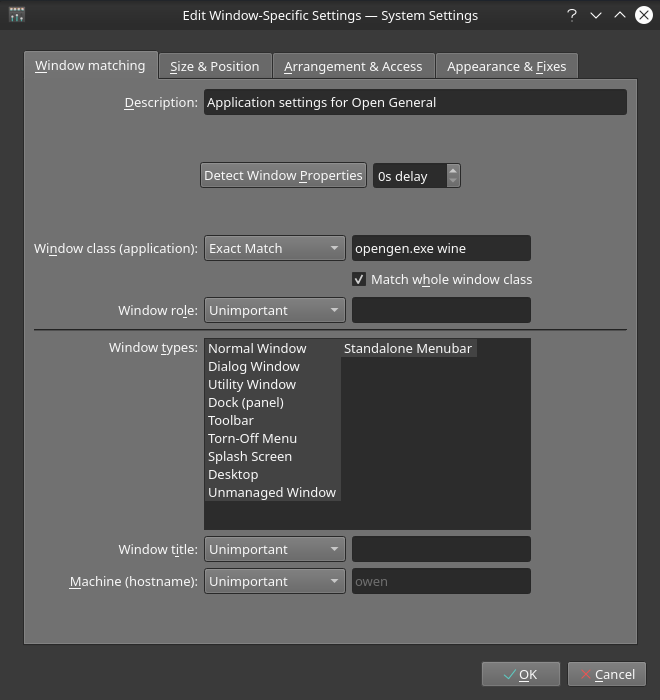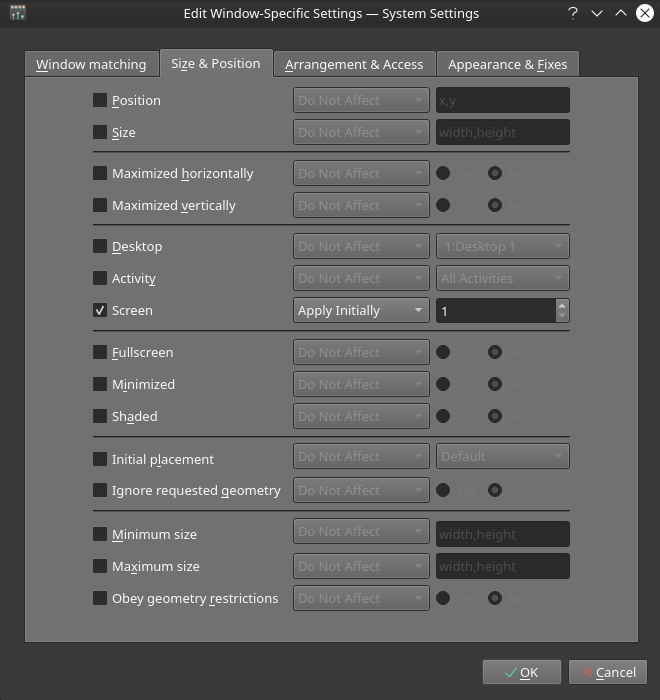FAQ entry
Keywords:
All,
Linux,
monitor,
My PC runs on Linux, I have multiple monitors, when I use WINE to run Open General it doesn’t open on my main monitor.
This solution only works if you are using KDE Plasma as your desktop.
- Open System Settings, navigate to Window Management / Window Rules.
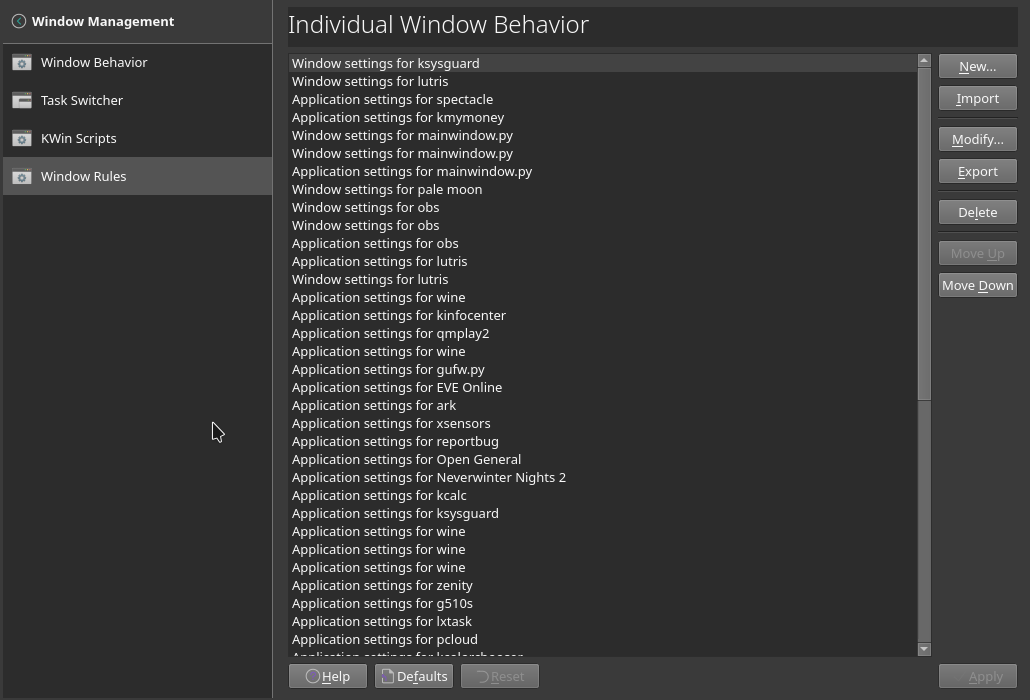
- Create a new rule or export a rule for another application you run using WINE modify the text file and import it back in. The “Window matching” and “Size and Position” tabs can be set up as per the screenshots.
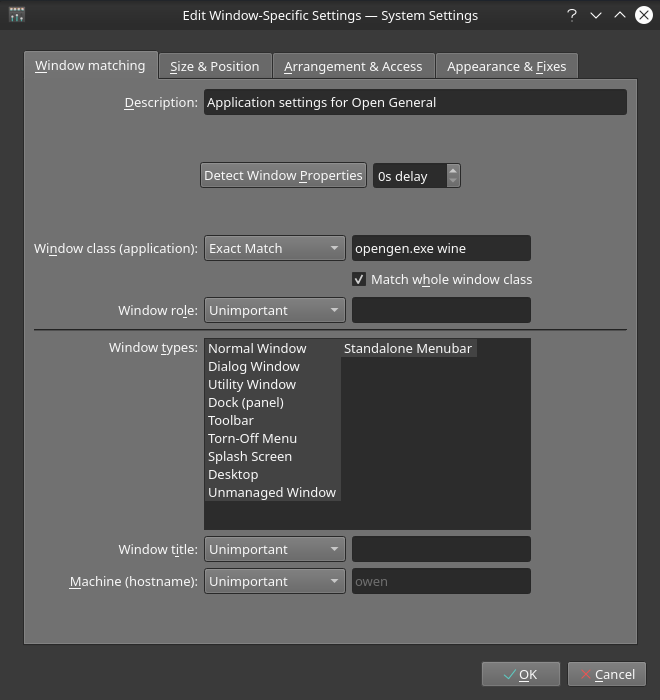
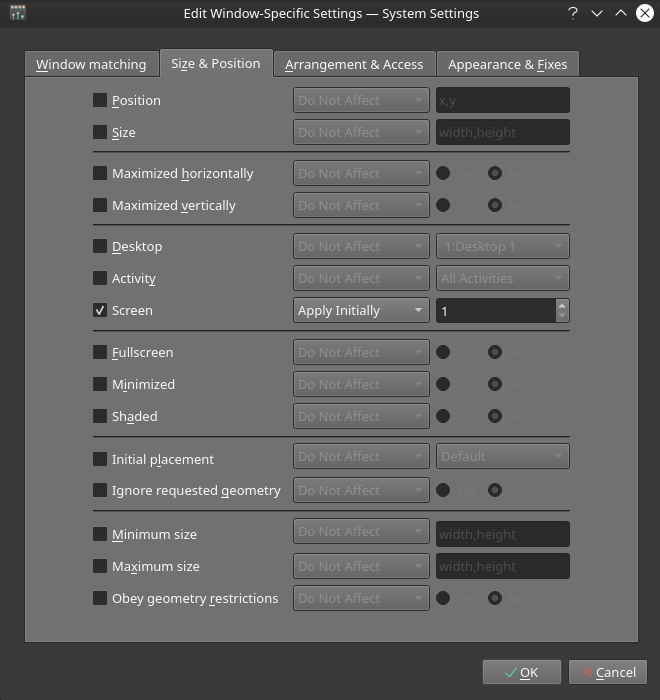
- Once you’ve saved the settings the next time you run Open General using WINE it should open on your main monitor.
 Downloads | Documentation | Databases | Screenshots | Forum
Downloads | Documentation | Databases | Screenshots | Forum