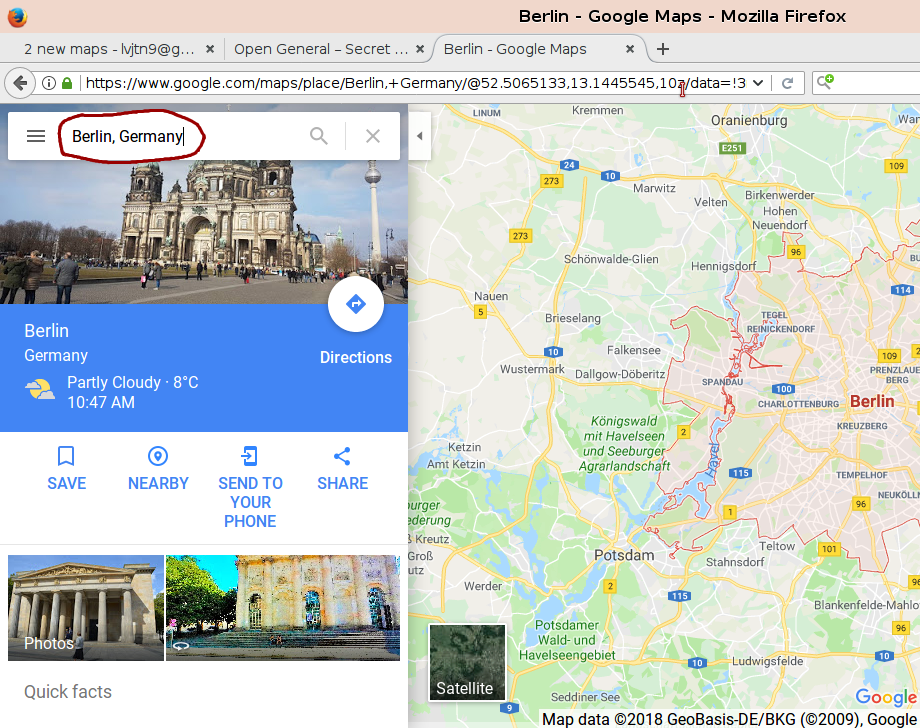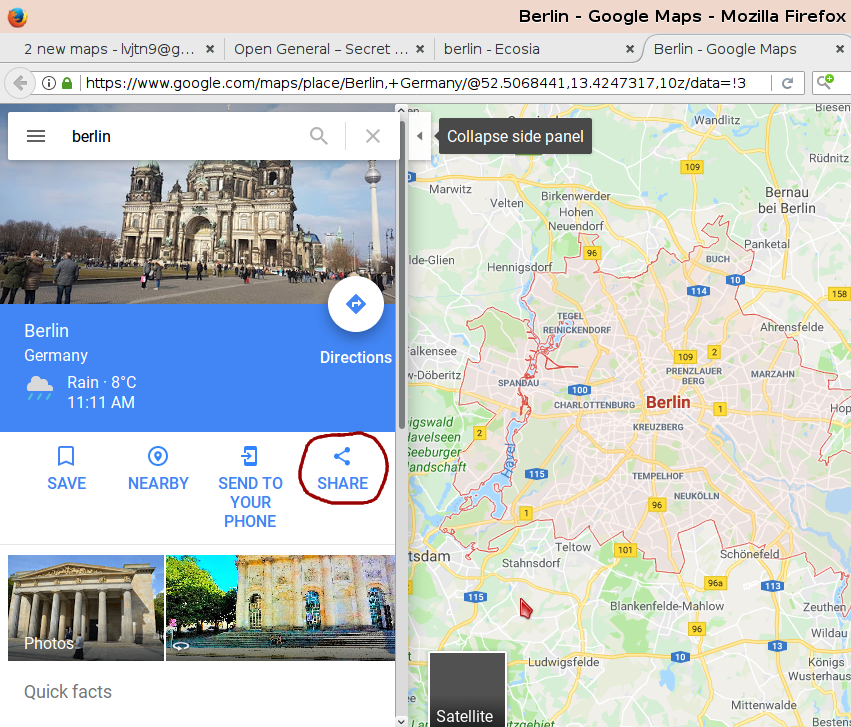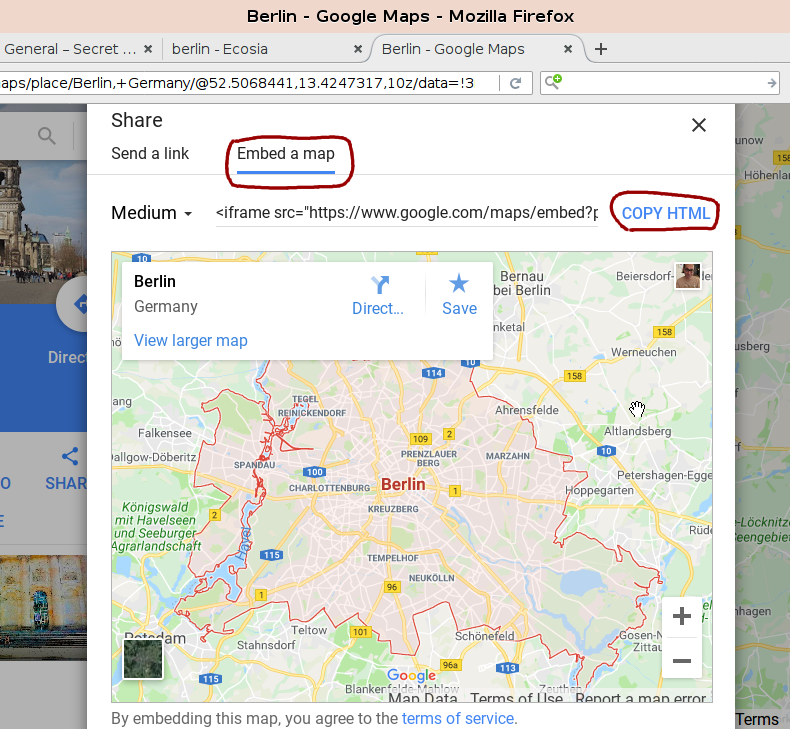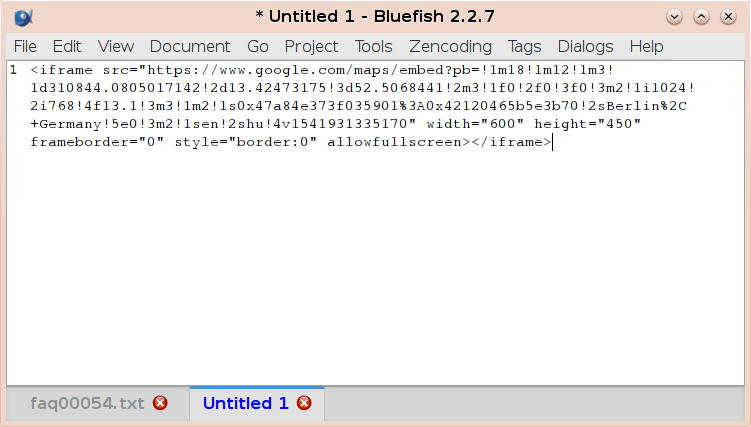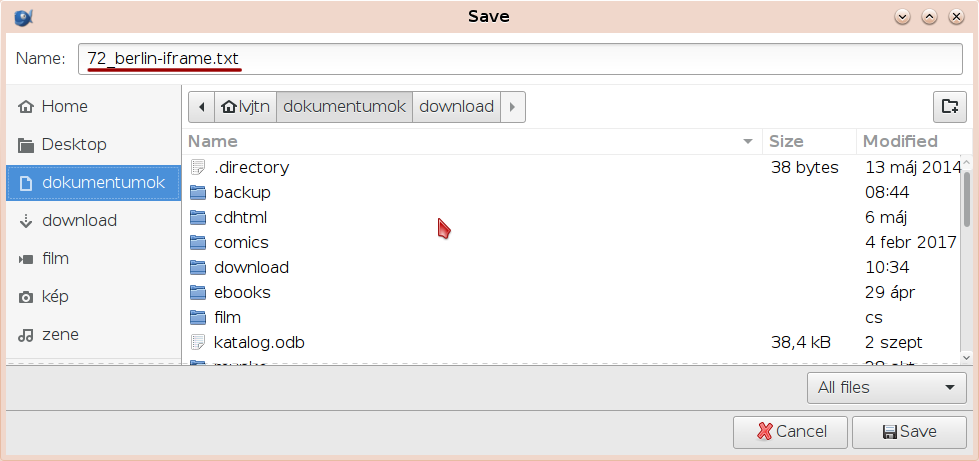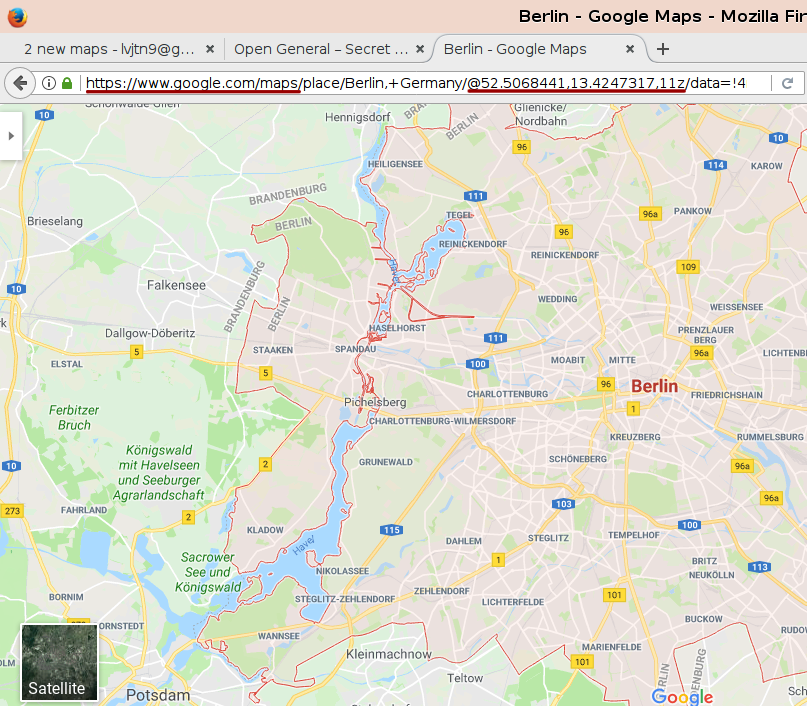FAQ entry
Keywords:
All,
map,
I’m a map maker, how can I share the Google Maps iframe code and geographical location of my own map?
- Search the exact location of your own map on Google Maps. In this example, the searched location is Berlin, Germany:
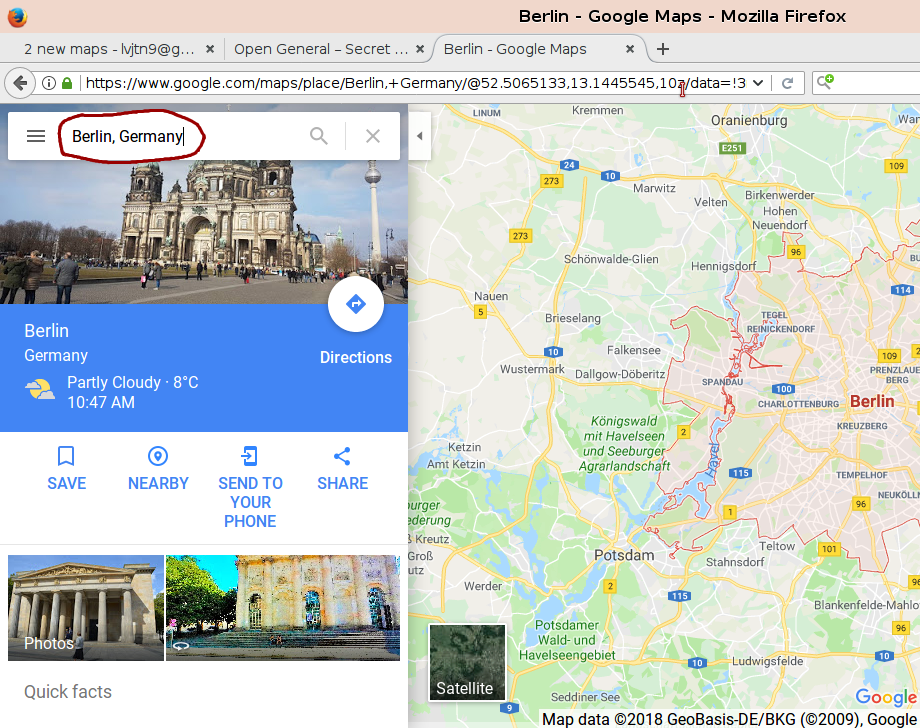
- For getting the iframe code (used on Gilestiel’s mapfinder), click on the “Share” tool on the side panel on the left:
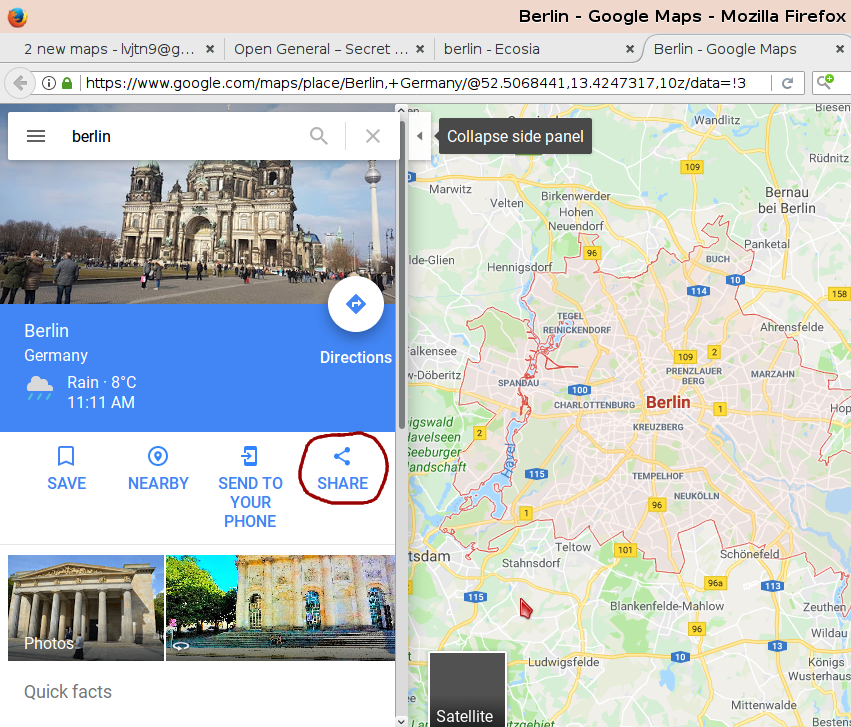
- Go to the “Embed a map” menu, find the best zoom level, and at the end, click on the “COPY HTML”:
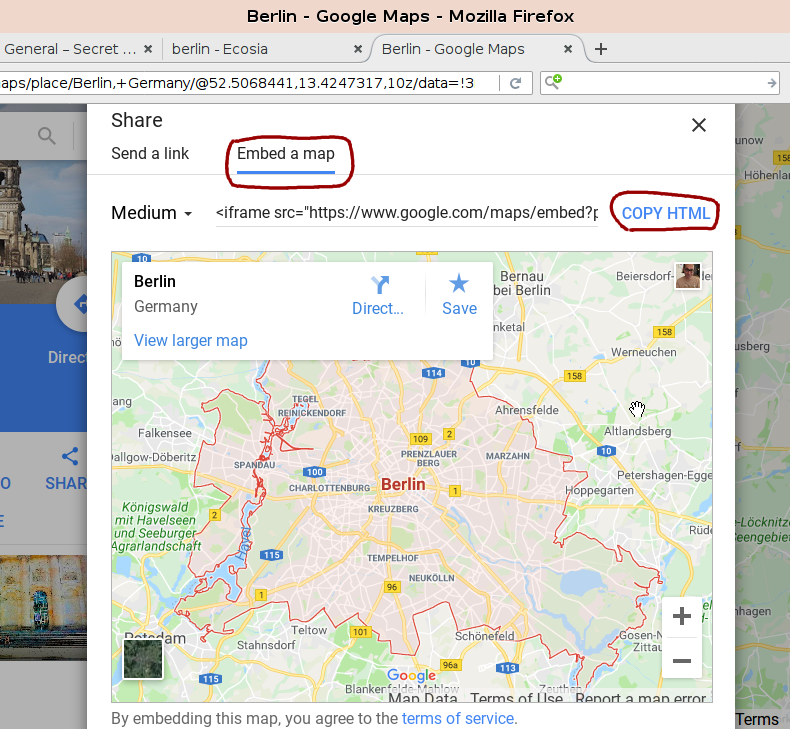
- Paste the copied text into your favorite text editor (please don’t use Word or similar Office application, they may ruin the html codes, use a lightweight editor something like Notepad):
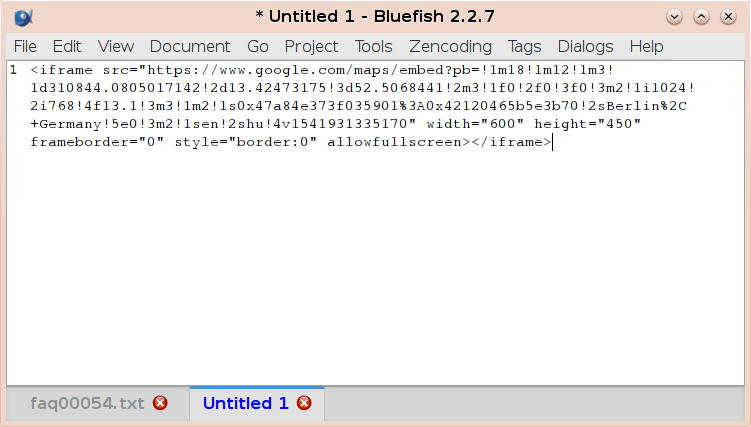
- Save the iframe code, the preferred name is $mapx_name-iframe.txt, e.g. 72_berlin-iframe.txt:
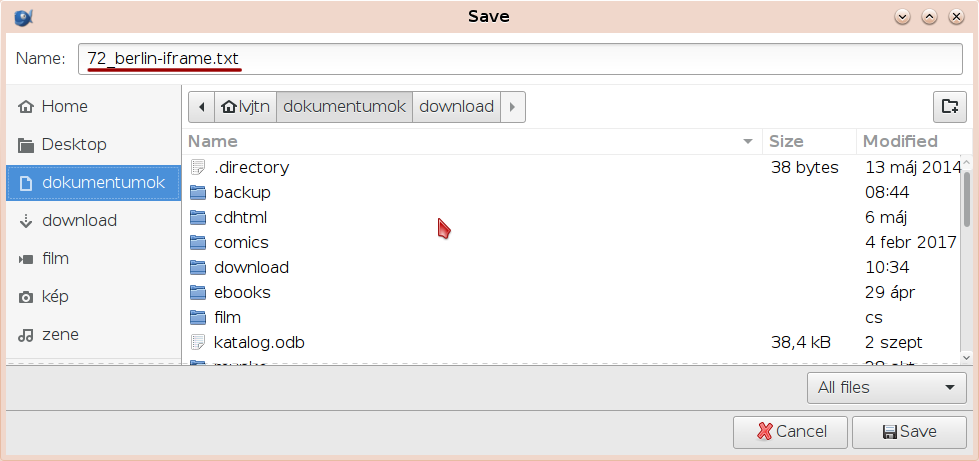
- Finding the geographical location (latitude and longitude coordinates in decimal format, used on the mapx database of www.open-general.com) is the easier task, as this is part of the URL of your Google Maps search. All you have to do is finding the best position and zoom level in Google Maps, then copy this part of the URL:
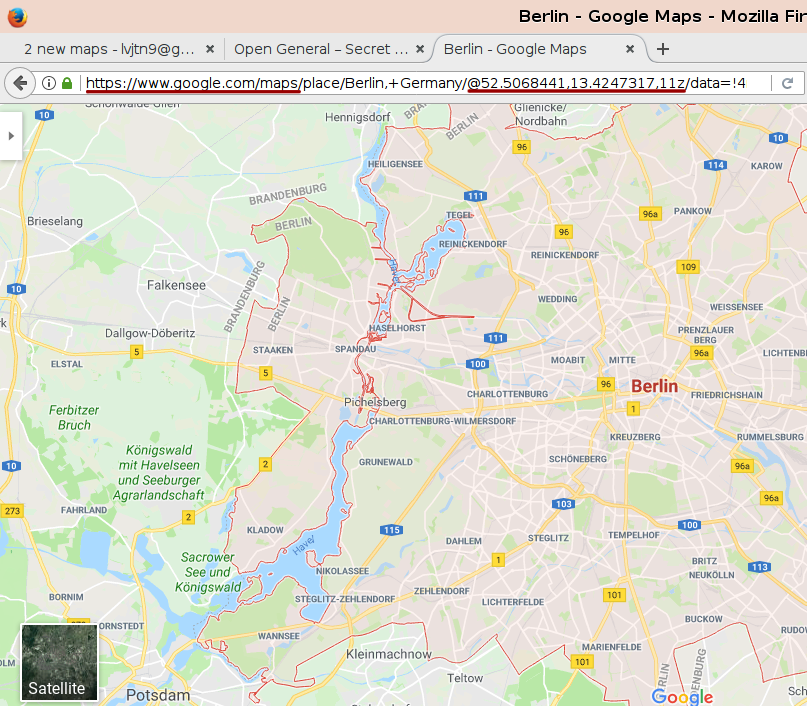
- Now just paste the copied URL (https://www.google.com/maps/@52.5068441,13.4247317,11z) into your favorite text editor and save it (the preferred name is $mapx_name-google_location.txt, e.g. 72_berlin-google_location.txt, similar to as you did with iframe code), and now you can send these files to the Open General team in order to share them with other map makers and scenario designers.
 Downloads | Documentation | Databases | Screenshots | Forum
Downloads | Documentation | Databases | Screenshots | Forum