 Downloads | Documentation | Databases | Screenshots | Forum
Downloads | Documentation | Databases | Screenshots | Forum
Keywords: All, Linux, Open General, registry,
The good news is that it can be easily fixed, unless you have an ancient video card having less than 128MB video RAM.
First of all, check the available VRAM. Open a terminal an run this command (if you have no permission to read the dmesg logs, run it as root):
$ [sudo] dmesg | grep VRAM
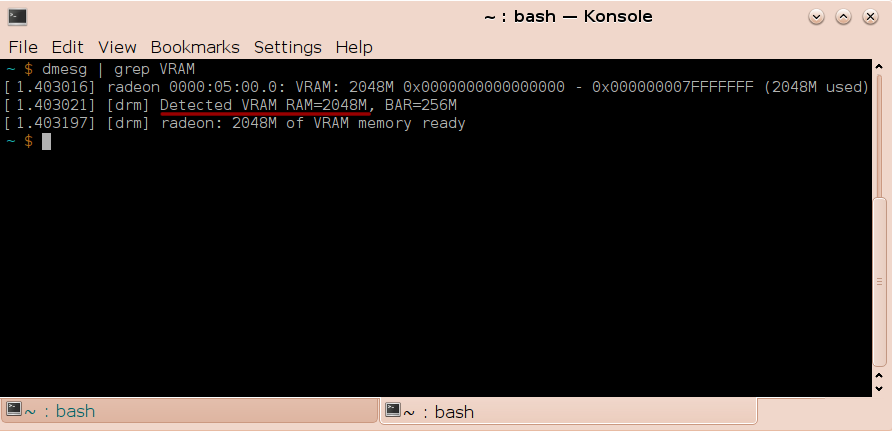
Now you can add the entire amount of VRAM to Wine, but at least 256 MB. In order to allow it, open regedit from your terminal, and find the HKEY_CURRENT_USER → Software → Wine key:
$ regedit
Now search for the Direct3D key, if it doesn’t exist, create it.
Now search the VideoMemorySize string value, or create it, and set the VRAM what your video card allows:
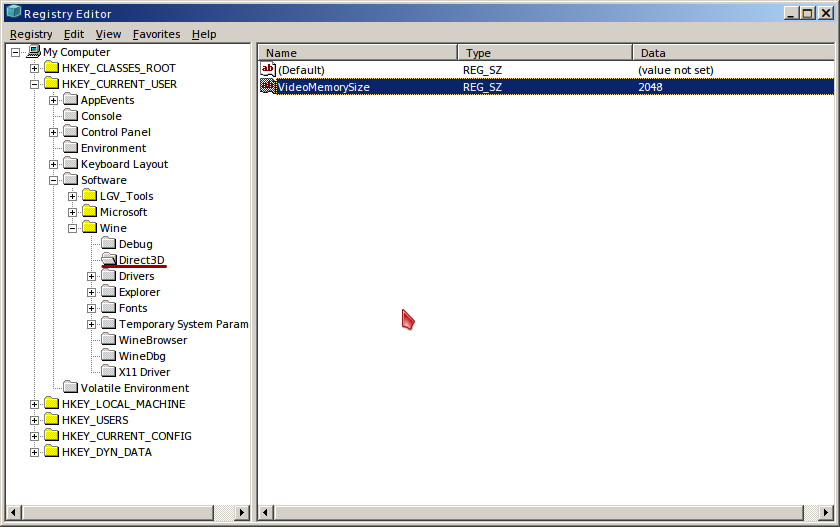
Exit from regedit, restart OpenGen and enjoy the better performance.