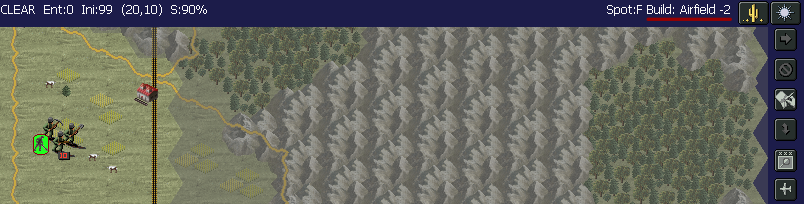Downloads | Documentation | Databases | Screenshots | Forum
Downloads | Documentation | Databases | Screenshots | Forum
Keywords: All, build, Open General, special attributes,
Building a facility is not a feature available all the time. You can do this only when:
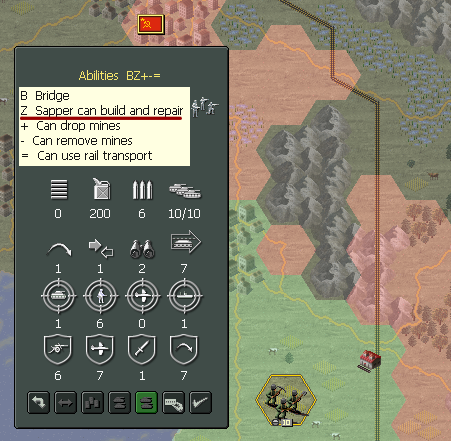
When you hover your mouse cursor over your construction unit, the engine shows the building costs under the main screen, and you can also see a floating menu with the available building options and their hotkeys.

So if you want to build an airfield, just press <5>, and the construction of airfield will commence. Construction takes time though (usually two turns). To know how many turns are remaining before construction is complete, put the cursor on the unit building the facility, and you can see the remaining turns above the main screen.