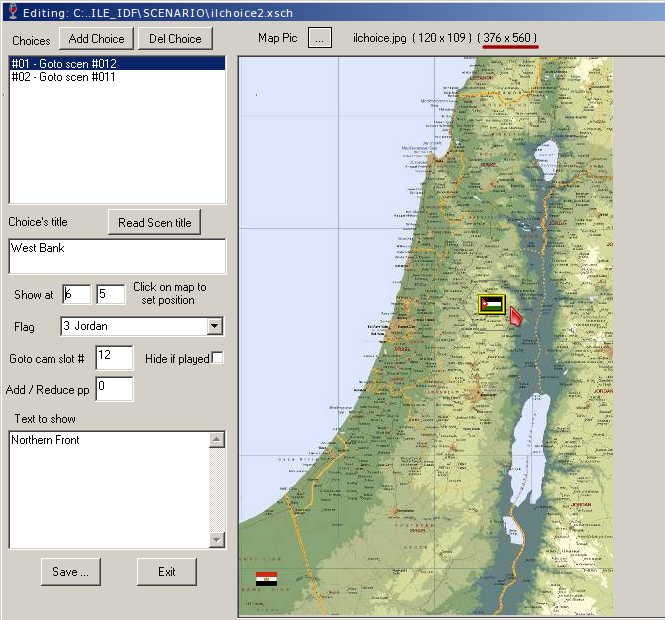Downloads | Documentation | Databases | Screenshots | Forum
Downloads | Documentation | Databases | Screenshots | Forum
Keywords: All, choice scenario, map, Open Suite, restrictions,
Suite map manager uses only two basic hex size coordinates: 60x50 px or 24x20 px. If your background map is larger than 650x560, it hasn’t enough space within the picture frame of the choice scenario, so the smaller hex size will be applied. If you want to use the standard 60x50 px hexes, you should reduce the dimensions of your background map.