 Downloads | Documentation | Databases | Screenshots | Forum
Downloads | Documentation | Databases | Screenshots | Forum
Keywords: All, efile, icon, Open General, Open Suite,
Yes, both the game and Suite can use icons not released in OpenIcons.dat. If you have only a couple of new PNG icons, put them into the OPENDAT folder of your own Efile, and type manually the icon name (without extension) to icon text-box (Equipment File Maintenance View) for any equipment item you want to assign.
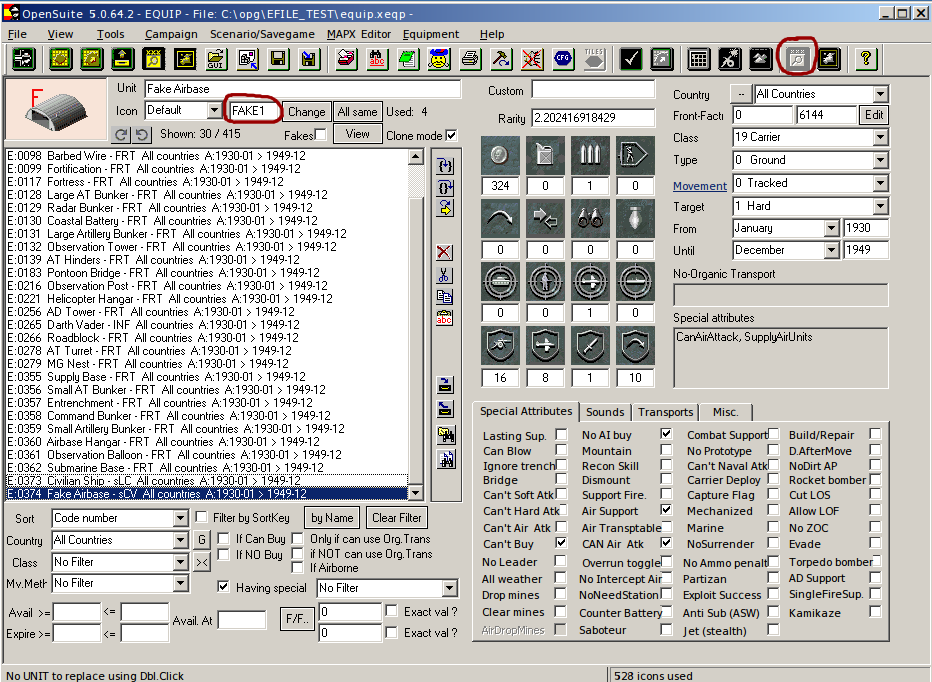
The units using these standalone PNG icons from local OPENDAT are drawn in game like any other units.

When these unreleased icons will be added to the official OpenIcons.dat later, no need to do any further editing.
If you have lots of icons (more than a few dozens) what you won’t add to the official OpenIcons.dat, you can pack them to a custom EquipIcons.dat located in the root of your Efile (where your *.xeqp is located too). This file will be loaded after the official OpenIcons.dat, so your custom icons can overwrite the official icons.