 Downloads | Documentation | Databases | Screenshots | Forum
Downloads | Documentation | Databases | Screenshots | Forum
Keywords: All, campaign, core, Open Suite, unit,
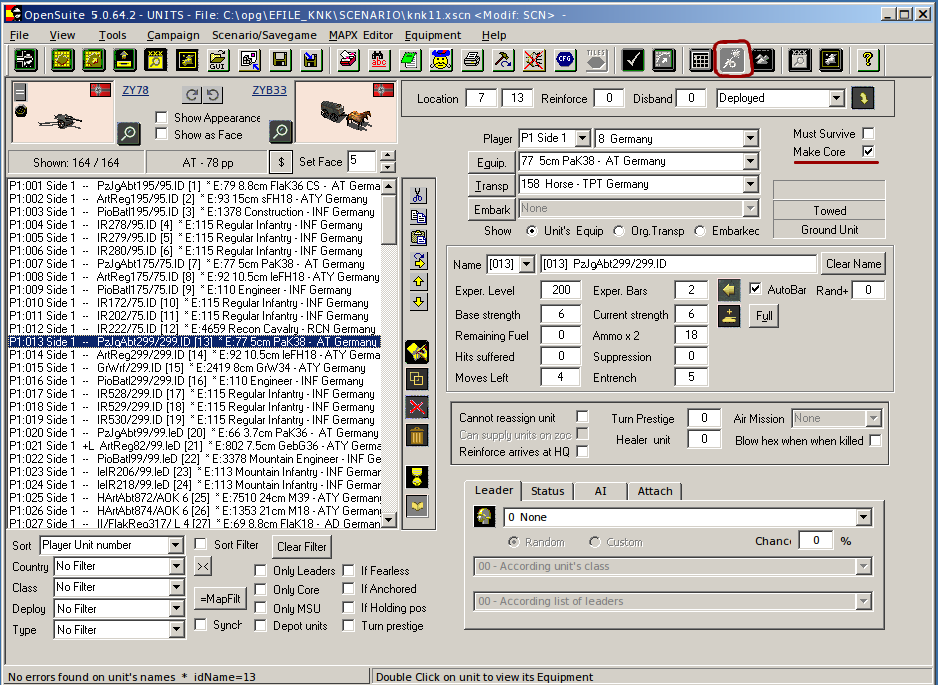
The selected unit will be added to your core when this scenario is loaded as part of a campaign. That added core unit will count against the cap, as if you had bought it, unless the “Added Core behave as prototypes” scenario setting is enabled.